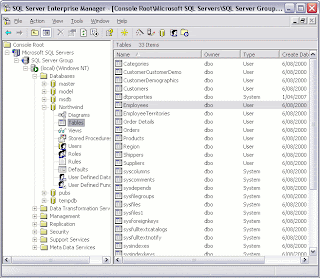First system unit have five types,that are desktop System units,media center system units,notebook system units,tablet PC system units and the last is handled computer system unit.
Electronic Data and Instructions
•Data and instructions are represented electronically
•Two-state system or Binary System
–Off/on electrical states
–Characters represented by 0s (off) and 1s (on)
–Bits
–Bytes
Character Coding Schemes

•Three types of binary coding schemes
–ASCII - American Standard Code for Information Exchange
–EBCDIC - Extended Binary Coded Decimal Interchange Code
–Unicode – handles languages with large numbers of characters
System Board
•Connects all components
•Allows communication between devices
•Main board or motherboard
•Circuit board electronic components
–Sockets
–Slots
–Bus lines
Microprocessor Chips
•Central Processing Unit (CPU)
•Two Basic Components
–Control unit
–Arithmetic-logic unit (ALU)
Microprocessor Chips
•Chip capacities are expressed in word sizes
•Two Recent Significant Developments
–64-bit processors
•Have become standard for most of
today’s desktop and laptop computers
–Multi-Core Chips
•Can provide two
separate and
independent CPUs
•Parallel processing
Specialty Processors
•Coprocessors
–Designed to improve specific computing operations
–Graphics coprocessors
•Smart cards
–Credit card sized with an embedded chip
–Used by many universities
•Specialty processors in cars
–As many as 70
–Used to control features
•RFID tags
–Information chips
Used for tracking purposes
Memory
•Holding area for data, instructions, and information
•Memory is contained on chips connected to the system board
•Types of memory chips
–RAM
–ROM


Expansion Slots and Cards
•Allow for new devices to be added
–Open architecture
–Slots provide for expansion
•Expansion cards are
also called …
–Plug-in boards
–Controller cards
–Adapter cards
–Interface cards


Commonly Used Expansion Cards
•Graphics cards
•Sound cards
•Modem cards
•Network interface cards (NIC)
•PC cards and Express card
•TV tuner cards
Plug and Play
•Set of specific hardware and software standards developed by Intel, Microsoft, and othersBus Lines
•Connect parts of the CPU to each other •Data roadway for traveling bits
–Measured as bus width
–More lanes, faster traffic
•Two basic categories
–System buses
–Expansion buses
Expansion Buses
•Principal types
–PCI Express (PCIe)
–Peripheral Component Interconnect (PCI)
–Universal serial bus (USB)
–FireWire buses
–Serial Advanced Technology Attachment (SATA)

Ports
•Three Types–Standard Ports
Standard Ports
•Four common ports–VGA
–USB ports
–FireWire ports
–Ethernet ports
Legacy Ports
•Serial ports
•Parallel ports
•Keyboard and mouse ports
•Game ports
•Infrared data association (IrDA)
Specialized Ports
•Three specialized ports–Musical Instrument digital interface (MIDI)
–Sony/Philips Digital Interconnect Format (S/PDIF)
–High Definition Multimedia Interface (HDMI)
Cables
•Used to connect exterior devices to the system unit via the ports•One end of the cable is attached to the device and the other end has a connector that is attached to a matching connector on the port